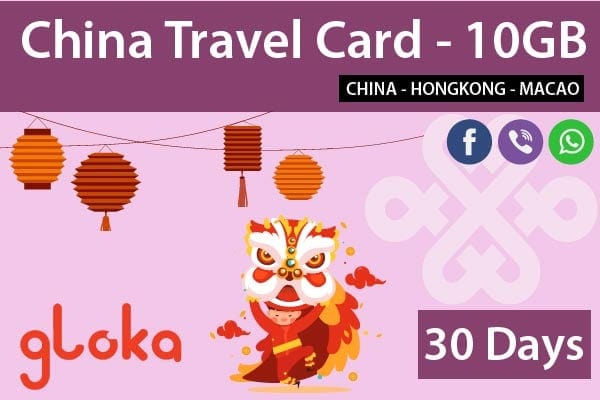Japan Data SIM Card Twise – Docomo/ KDDI (Au) Signals Detailed Description
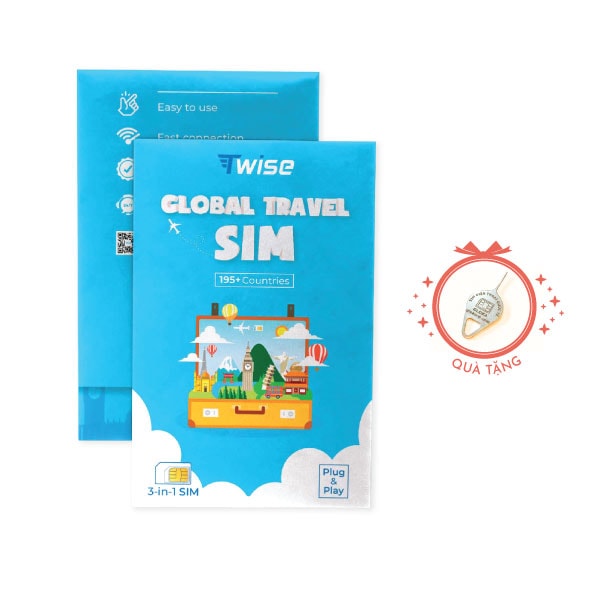
Twise SIM card uses Docomo/ KDDI’s mobile network signal.
Easy to sign up: no passport information is needed, and no contract. We help you to activate the card according to your travel plans at no extra cost. The card is ready to use when you land in Japan, easy and convenient.
Plan duration: 7 days – 30 days.
Twise SIM card’s duration can be extended after activation (see more and “Extend Card’s duration”)
This card includes:
Mobile Internet
Available mobile data plans: 3GB/ 5GB/ 8GB/ 10GB/ 15GB/ 20GB/ 30GB/ 50GB (if data allowance is used up, speed is then throttled to 256Kbps).
Mobile hotspot sharing is supported.
Are you looking for an unlimited data product? Please see Japan Softbank Unlimited Data Sim Card
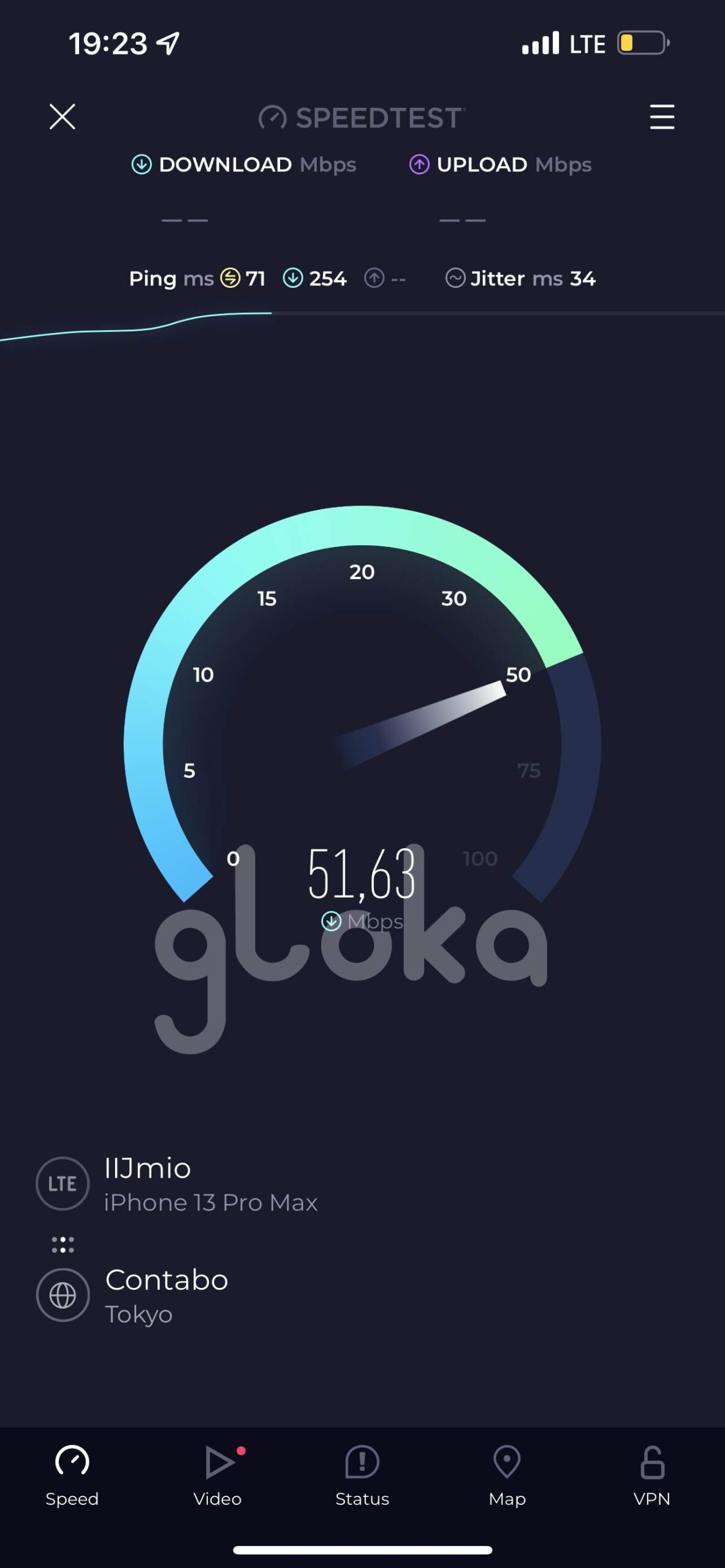
Activation
The card is ready to use, please insert the SIM card into a mobile device and open Data Roaming to use when you arrive.
The period of validity of the SIM card you have selected runs from when the SIM card is inserted into a mobile device.
Note:
+ Please do not insert the card in Vietnam, as this may cause card failure.
+ Data roaming is always ON
Extend the card’s duration
Gloka offers a worry-free extension on the period of validity of the SIM card should your stay in Japan be extended. Please contact our customer service 3 days before the plan ends to purchase a top-up.
Note:
- The card can only be extended by Gloka
- Gloka can only provide top-up service for SIM cards we sell
- The minimum top-up period is 3 days.
Terms and Conditions:
Please check our Terms and Conditions at this link before placing an order.
[accordion-item title=”1. Cách chỉnh APN cho điện thoại iPhone“]
Video hướng dẫn sử dụng điện thoại phiên bản iOS 12. Nếu Quý khách sử dụng phiên bản cao hơn (iOS 12 trở lên), có thể cách sắp xếp một vài mục khác với phiên bản cũ nhưng cách chỉnh và mục cần chỉnh hoàn toàn giống nhau.
[ux_video url=”https://www.youtube.com/watch?v=TBU3efNL_hY&t=3s”][/accordion-item]
[accordion-item title=”2. Cách chỉnh APN cho điện thoại Android“]
Quý khách lưu ý điện thoại Android có rất nhiều loại và giao diện khác nhau. Video này sử dụng điện thoại hệ điều hành Android 2 sim 2 sóng, có thể cách sắp xếp và giao diện điện thoại của Quý khách khác với ví dụ trong Video nhưng cách chỉnh và mục cần chỉnh hoàn toàn giống nhau.
[ux_video url=”https://www.youtube.com/watch?v=Sf2mQx3Ce_4&t”][/accordion-item]